
Since Microsoft's Surface Pro 3 proved that there was a market for tablet-sized PCs sporting detachable keyboards, we've seen an abundance of minor variations of the concept from the major PC OEMs. For the most part, they've stuck pretty close to Microsoft's basic formula, with tweaks in screen size and resolution, connectivity options, and hinge design distinguishing one from another.
By comparison, the new HP ZBook x2 looks like it will be one of the more unusual riffs on the concept. The fundamentals remain the same, but ZBook is HP's mobile workstation branding, and, accordingly, the ZBook x2 is aimed specifically at artists, engineers, designers, and other professional users. In particular, it's aimed at those users who like the flexibility of the Surface Pro form factor—a machine for drawing and sketching, but also for sending emails, filing accounts, or whatever else a user needs to do. Yet, the ZBook x2 also offers more power than other systems of this type.
This extra power comes from three things in particular. The first is the processor; HP is offering the new 8th generation Intel Core chips with four cores and eight threads. Second is the GPU: there's a discrete Nvidia Quadro M620 GPU with 2GB of dedicated GDDR5. And finally there's RAM: up to 32GB.
While the quad-core chips are becoming standard across a wide range of form factors—they're still 15W processors, so their power and thermal constraints are the same as their dual-core predecessors—the discrete GPU and 32GB of RAM are distinctly higher end than many competing machines, especially in this tablet two-in-one design.
The choice of GPU reinforces the workstation positioning. Nvidia's Quadro-branded GPUs aren't much different from its various GeForce-branded counterparts. The Quadro drivers are believed to be a little more conservative, favoring drawing precision over raw performance. And the Quadro drivers are often validated by the developers of various 3D applications, creating a guarantee that the driver and GPU will function correctly and consistently.
| Specs at a glance: HP ZBook x2 | |||
|---|---|---|---|
| Base spec | Top spec | As reviewed | |
| OS | FreeDOS 2.0 | Windows 10 Pro | |
| CPU | Intel Core i7-7500U | Intel Core i7-8650U | |
| GPU | Intel UHD Graphics 620 | Intel UHD Graphics 620 Nvidia Quadro M620 with 2GB GDDR5 |
|
| RAM | 8GB DDR4 2133 | 32GB DDR4 2133 | |
| Display | 14-inch 3840×2160 (314 PPI), anti-glare | 14-inch 3840×2160 (314 PPI) DreamColor, anti-glare | |
| Touch | 10-finger multitouch, 4,096 pressure level Wacom EMR with tilt | ||
| Storage | 128GB SATA | 1TB NVMe MLC | 512GB NVMe MLC |
| Networking | 802.11ac/a/b/g/n with 2×2 MIMO antennas, Bluetooth 4.2 | ||
| Ports | 2 Thunderbolt 3, 1 USB 3.1 generation 1, HDMI 1.4, SD, 3.5mm headset | ||
| Cameras | 720p front with Windows Hello IR 8MP rear |
||
| Biometrics | Fingerprint reader | ||
| Battery | 70WHr | ||
| Size | 14.35×8.94×0.75 inches (365mm×227mm×19mm) | ||
| Weight | 4.8lb (2.2kg) | ||
| Price | $2,993 | $5,308 | $5,032 |
Bonus buttons
While the internals already set the ZBook apart from other two-in-ones, those aren't the only things that HP has done to tailor this machine to its target audiences. Each side of the screen has a set of six buttons. One button of each set is a mode switch, toggling between three separate modes as an LED indicator emphasizes the current selection. The other five buttons can have custom functions assigned. Functions can be specified on a per-application basis, and there's also a global mapping that's used when an application has no specific functions set. These provide customizable access to up to 30 different actions.

The idea here is straightforward: applications like Photoshop have tons of features in their menus and toolbars, but when using the tablet with the pen, navigating those menus is a fiddly chore. The side buttons provide instant access to the tools that you most care about, streamlining the use of the system.
The other efficient way of switching between tools in Photoshop is to use keyboard shortcuts. HP has done something sensible here, too. The detachable keyboard can connect to the tablet in two different ways. When the keyboard is physically attached, using a similar magnetic arrangement as other machines of this kind, it uses a wired connection to the tablet. When it's detached, it switches to Bluetooth. This means that the keyboard continues to work even when it's separated from the system.
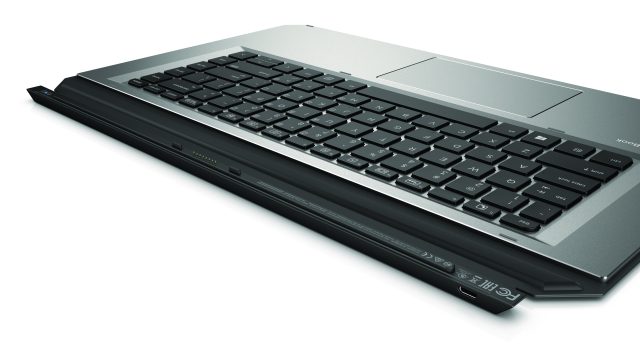
This means the keyboard has to have a battery in it, and it's certainly a bit chunkier than the keyboard of the Surface Pro and other comparable machines as such. While this detracts a little from portability, I suspect it improves it as a keyboard, since the ZBook x2's keyboard is stiffer than many other two-in-one keyboards. It provides a good typing experience with a positive key action and reasonable travel. The layout is a little more compact than I would have liked, but it's quite usable still. The touchpad is a decent size given the dimensions of the machine, and it supports Precision Touchpad gestures.

HP ZBook x2 Workstation
The final part of the equation is the screen. The review unit has HP's 3840×2160 DreamColor display. This is a 10-bit-per-pixel wide gamut display, supporting 100 percent of the Adobe RGB color space and an anti-glare coating. It is, of course, a touch screen, supporting both 10 finger multitouch and Wacom's EMR pen technology. The pen has no battery, supports tilt, and has 4,096 pressure levels. Although EMR isn't the newest Wacom pen tech, it's nonetheless highly regarded. Its fine pressure sensitivity and lack of battery remain particularly popular.
Above the screen is a webcam with infrared support, supporting Windows Hello facial recognition, with a second rear-facing webcam. A fingerprint reader on the side provides a second method of biometric authentication for those who prefer it.
reader comments
95