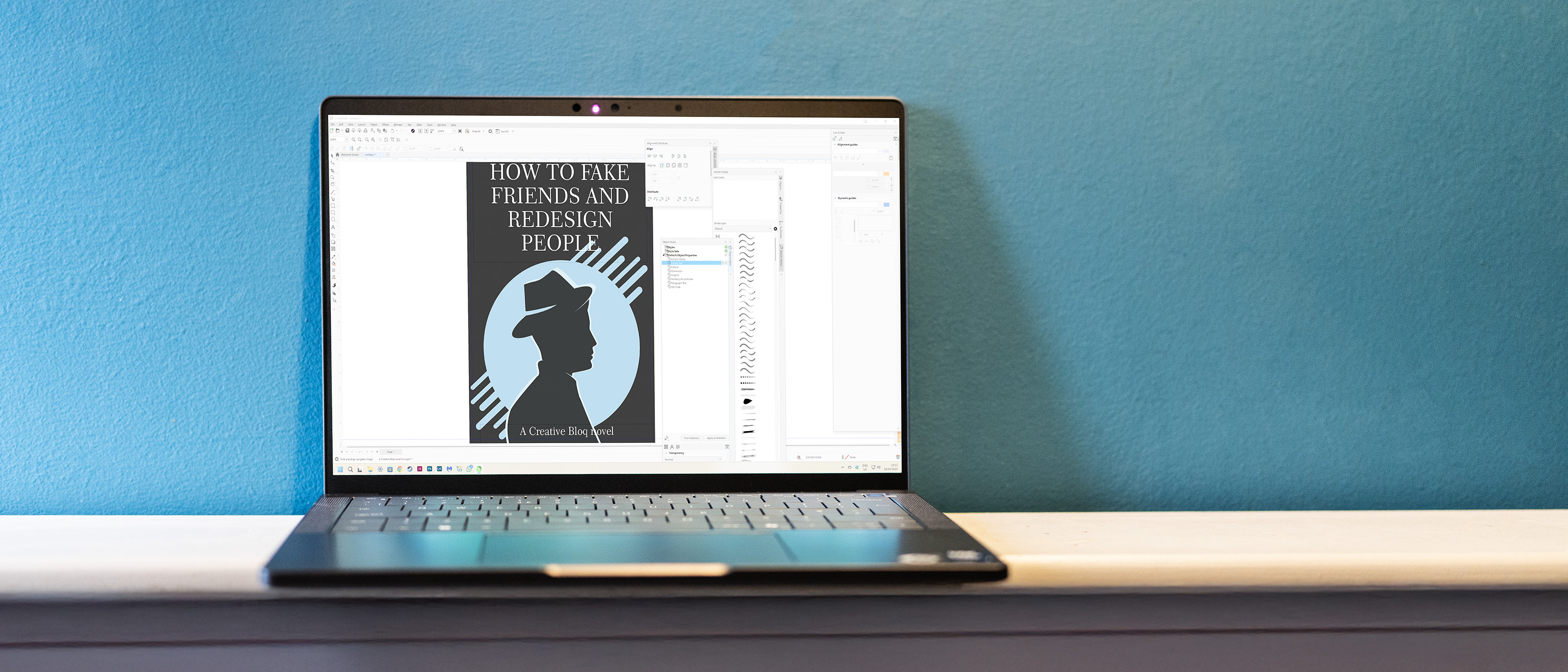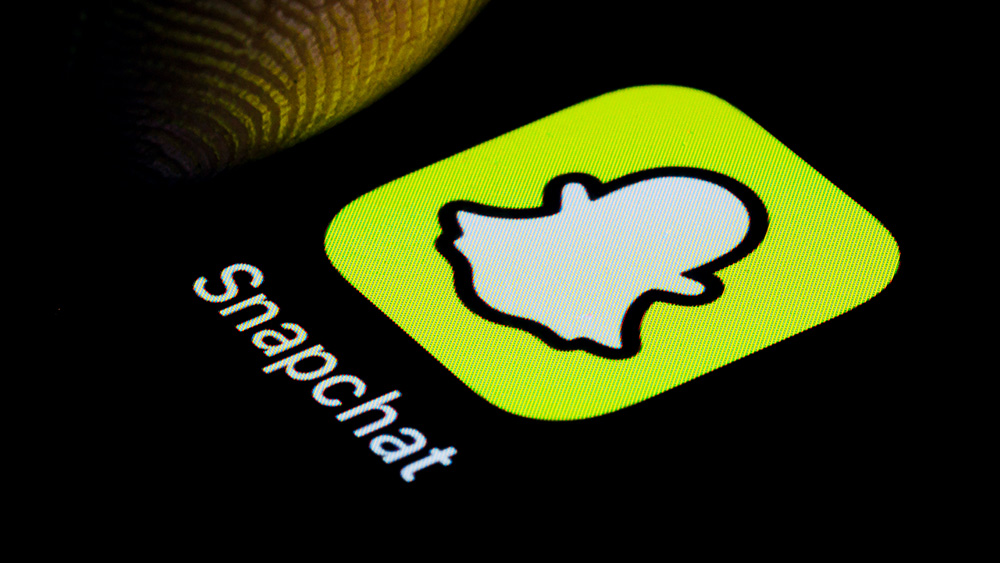Our Verdict
Professional laptops come in all kinds of colours, as long as they’re black and grey, and Dell has provided us with an example of the finest grey. It’s nicely made, apart from the keyboard which is going to take a lot of getting used to, and provides respectable CPU performance in office and collaboration apps. Its relatively low-performance screen, along with its reliance on integrated graphics processing, means that this is destined for the kind of office that has more Excel and less InDesign, however.
For
- Extremely long battery life
- Nippy office and browser performance
- Collaboration trackpad
Against
- Poor keyboard
- Low graphics performance
- Just a bit unexciting
Why you can trust Creative Bloq
While it’s not going to trouble Creative Bloq’s big list of the best laptops for graphic design, the Dell Pro 13 remains an interesting prospect. There's some of the latest Intel technology within its grey chassis, and it has a battery that goes on and on and on, but it lacks excitement or any kind of spark. Perhaps that’s the plan, as this is very much a laptop for those who wear suits to work instead of Hawaiian shirts, and whose idea of a good day is clocking off at 5pm sharp instead of sending out for pizza after the sun’s gone down (or perhaps that’s just us).
Key specifications
CPU: | Intel Core Ultra 7 268V |
NPU: | Intel AI Boost (48 TOPS) |
Graphics: | Integrated Intel Arc graphics |
Memory: | 32GB LPDDR5x |
Storage: | 1TB SSD |
Screen size: | 13.3in |
Screen type: | IPS non-touch |
Resolution: | 1920x1200 |
Refresh rate: | 60Hz |
Colour gamut (measured): | 82% P3 |
Brightness (measured): | 434 nits |
Ports: | 2x Thunderbolt 4, 1x USB 3.2 Gen 1 Type-A, 1x HDMI 2.1, 1x 3.5mm headset |
Wireless connectivity: | Wi-Fi 7, Bluetooth 5.4 |
Dimensions: | 17.2 x 296 x 209 mm |
Weight: | 1.07 kg |
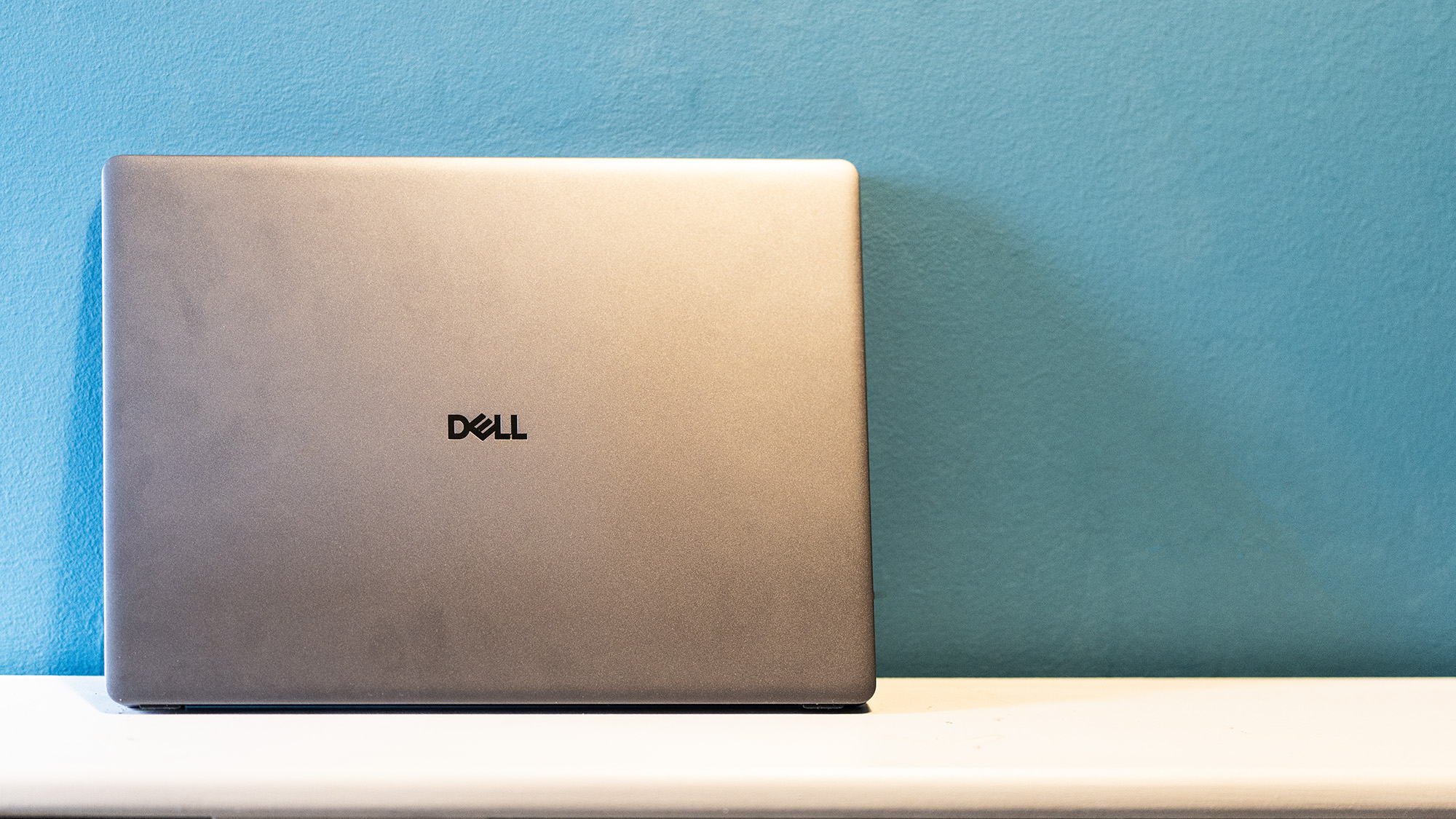
Design, build and display
You know what you’re getting from a Dell laptop. It might not be exciting, but it will be solidly built and have some nice productivity tweaks. This ‘Pro’ model replaces some of the Latitude line, but takes its design cues from another Pro machine, the MacBook Pro. With its vertical sides and rounded corners, as well as the way ‘Pro’ is discreetly etched underneath, this is every inch the refined corporate product.
As such it’s grey, very grey, with barely a variation in hue between the casing and trackpad, the speaker grilles and the screen hinge. It folds flat, for whatever it is people do with flattened laptops (perhaps there's some way of using them in the bath this way, we’re not sure - the closest we’ve come is propping it up against the steering wheel of a car and working from a car park), and is certainly portable, the 13in model weighing in at just over a kilo.
If you’re on the move, this is all very nice, but the Dell Pro is well equipped for use on a desk too, with a full-size HDMI along with two Thunderbolt 4 ports and a USB Type-A for a keyboard dongle.
• Well made
• Not a flashy design
Design score: 4/5

Features
Speaking of keyboards, the built-in model on the Dell Pro 13 is a bit of an acquired taste. It looks great, the keys placed close together, perfect squares with sharp corners and an easy to read font used for the lettering. There's a fingerprint reader, the inevitable Copilot button, and the function key row doubles as control for brightness and volume. So far, so ordinary.
But it’s just not very nice to type on for long periods. We’ve written this review on the Dell Pro, and have lost count of the number of times we’ve hit Caps Lock by mistake, or double letter presses have failed to register - the letter T being a particular offender here. The keys have a bit of a strange feel too - there's not much travel behind them, but they require a firm push to activate. At least the Enter key is a decent size, rather than being cut-down to fit in extra punctuation.
On the other hand, the trackpad has had some attention, and is Dell’s new ‘Collaboration’ trackpad. This means that, in Teams or Zoom, icons light up on it so you can tap them to enable or disable the camera, mute your mic, share your screen, or get a blinking notification if there's a new message waiting for you. If you’re the kind of person who spends a lot of their time in video calls (the shutterable webcam is a good high-res model that’s Windows Hello compatible) or chat, then it may well come in handy. Otherwise, the trackpad is a bit small, though we have no complaints about its smoothness or accuracy.
• Unappealing keyboard
• Trackpad has interesting features
Feature score: 3/5

Benchmark scores
We test every one of our laptops using the same benchmarking software suite to give you a thorough overview of its suitability for creatives of all disciplines and levels. This includes:
• Geekbench: Tests the CPU for single-core and multi-core power, and the GPU for the system's potential for gaming, image processing, or video editing.
• Cinebench: Tests the CPU and GPU's ability to run Cinema 4D and Redshift.
• UL Procyon: Uses UL Solutions' Procyon software suite to test the system's ability for AI image generation in Stable Diffusion, its Microsoft Office performance and its battery life.
• Topaz Video AI: We use Topaz Video AI to test the system's ability to upscale video and convert video to slow-motion.
• PugetBench for Creators: We use the PugetBench for Creators benchmarking suite to test the system's ability to run several key tasks in Photoshop and DaVinci Resolve Studio, as well as its performance when encoding/transcoding video.
• ON1 Resize AI: Tests the system's ability to resize 5 photos to 200% in a batch process.
| Header Cell - Column 0 | Header Cell - Column 1 | [enter product name] |
|---|---|---|
GEEKBENCH 6 | CPU Single-core: | 2550 |
| Row 1 - Cell 0 | CPU Multi-core: | 10837 |
| Row 2 - Cell 0 | GPU OpenCL: | 31111 |
CINEBENCH 2024 | CPU single-core: | 122 |
| Row 4 - Cell 0 | CPU multi-core: | 584 |
| Row 5 - Cell 0 | GPU: | not compatible |
UL PROCYON | AI Image Generation (Stable Diffusion 1.5) | 2303 |
| Row 7 - Cell 0 | Office Productivity Benchmark: | 253000 |
| Row 8 - Cell 0 | Battery Life Benchmark: | 12h 19m |
TOPAZ VIDEO AI | Enhancement: | 16.33 |
| Row 10 - Cell 0 | Slowmo: | 44.17 |
| Row 11 - Cell 0 | Combined: | 268.56 |
ON1 RESIZE | 200% resize time: | 36,662ms |
Overall: | Row 13 - Cell 2 | |
| Row 14 - Cell 0 | General: | 74.5 |
| Row 15 - Cell 0 | Filter: | 68.3 |
Overall: | Tests failed | |
| Row 17 - Cell 0 | GPU Effects: | Tests failed |
| Row 18 - Cell 0 | Fusion score: | Tests failed |
| Row 19 - Cell 0 | AI score: | Tests failed |
| Row 20 - Cell 0 | H.264 encoding: | Tests failed |

Performance
At the heart of the Dell Pro 13 is an Intel Core Ultra 7 268V, an eight-core chip that puts together four P cores and four E cores without the benefit of hyperthreading, for eight simultaneous software threads. It can turbo up to 5GHz, which is always going to make everyday tasks feel snappy, but it falls behind in demanding multithreaded tasks. The 32GB of RAM that’s installed probably helps make it feel responsive, but beware that the lowest-spec Dell Pro comes with just a 256GB SSD, which is getting decidedly pokey these days.
The GPU is the usual Intel Arc integrated chip that we see in Lunar Lake processors, and it’s not particularly strong. We’ve had a spate of benchmark failures using these processors, and the Dell Pro 13 is no exception, with the final leg of the Topaz Video AI test throwing an error, and the DaVinci Resolve Studio test failing when asked to deal with high-bitrate HEVC video. Still, these particular Intel chips tend to do quite well in 2D image work, and the Ultra 7 268V is no exception.
The screen might not be up to it though. It’s bright enough, at over 400 nits in our tests, but with a colour gamut of just 82% of DCI-P3 (and 99% of sRGB/81% of Adobe RGB), you’ll find better options out there. The best thing to do might be to connect it to an external monitor, making use of that HDMI port. The screen is a non-touch model with an FHD+ resolution - a 500-nit, 2.5K touch model is available as an optional extra - and it feels very odd to be working with such a relatively low-res screen in a premium laptop in 2025. There is a nice anti-reflective coating on it, though.
The Dell Pro has a saving grace, and it’s the battery life. At over 12 and a half hours of constant use with the screen on, Lunar Lake once again shows its worth. That’s with the laptop set to provide best performance too, so if you change this to a balanced power plan, dim the screen and allow it to go to sleep from time to time, you can potentially get two days of work out of it.
• CPU strong in office apps
• GPU weak in creative ones
Performance score: 3/5

Price
£2,480 as specced.
In the spec that’s been sent to Creative Bloq for review, this is an expensive laptop. An M4 MacBook Pro 14in with 24GB of RAM and a 1TB SSD is £400 cheaper. The M4 Pro model with the same options costs a little less too. It’s hard to justify, and the likes of Lenovo and Acer will happily sell you something just as good for less.
Value score: 3/5
Who is it for?
• Hybrid and travelling workers
Road warriors, hybrid workers, travelling creatives and anyone who spends their time wrangling others on calls will appreciate the Dell Pro’s features, particularly the long endurance from a full charge. While it might not be the best choice for creative work, there's more to running a studio or agency than making things look pretty, and the Dell Pro fits nicely into this category. It’s slim, light, and looks professional, and so will you when you get it out of your bag.
Attributes | Notes | Rating |
|---|---|---|
Design: | Slab-sided and professional, but grey all over. | 4/5 |
Features: | Some fast ports and a good trackpad, lt down by the keyboard. | 3/5 |
Performance: | Good in office apps, less good elsewhere. | 3/5 |
Value: | Expensive, and some options will make it more so. | 3/5 |
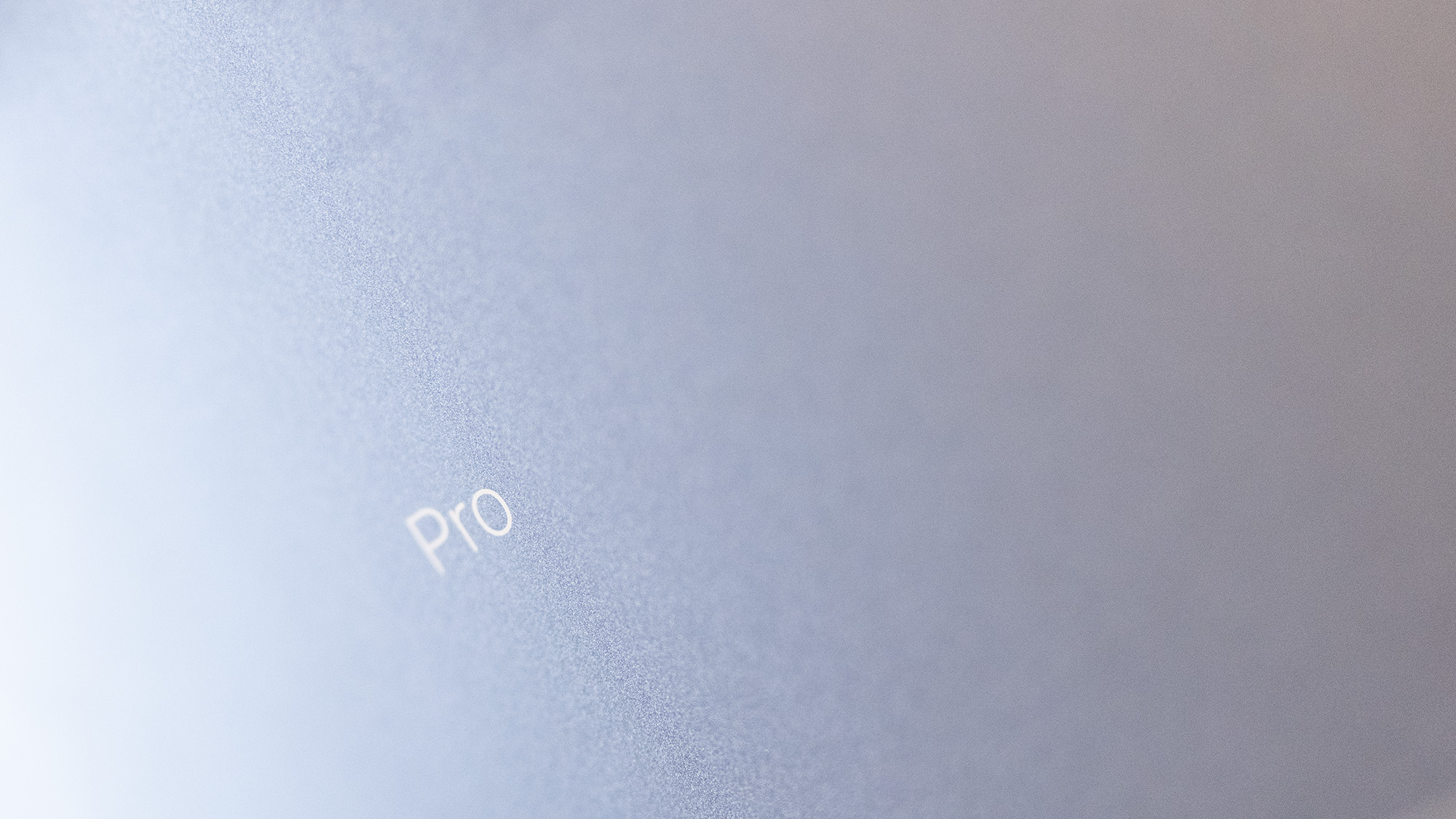
Buy it if...
- You want to look like a management pro
- You spend a lot of time in Teams
- You’ll be away from a charger
Don't buy it if...
- You type for long periods
- You need graphics power
- You want to look cool
Also consider
Incredibly well built, the screen is predictably great, and it's loaded with a bunch of ease-of-use features for anyone, plus the addition of Apple Intelligence adds an AI-shaped layer to the experience of having one.
A new premium Snapdragon laptop that gets a lot of the fundamentals right. It has a truly great keyboard, brilliant battery life and a design that means you can take it anywhere.
ASUS' gorgeous two-screened laptop returns for a 2025 refresh, and is as good as ever. That comes with a caveat though - there's still no discrete graphics chip in this baby - but if you can live with that then it’s a top-notch portable computing experience
out of 10
Professional laptops come in all kinds of colours, as long as they’re black and grey, and Dell has provided us with an example of the finest grey. It’s nicely made, apart from the keyboard which is going to take a lot of getting used to, and provides respectable CPU performance in office and collaboration apps. Its relatively low-performance screen, along with its reliance on integrated graphics processing, means that this is destined for the kind of office that has more Excel and less InDesign, however.

Ian Evenden has been a journalist for over 20 years, starting in the days of QuarkXpress 4 and Photoshop 5. He now mainly works in Creative Cloud and Google Docs, but can always find a use for a powerful laptop or two. When not sweating over page layout or photo editing, you can find him peering at the stars or growing vegetables.
You must confirm your public display name before commenting
Please logout and then login again, you will then be prompted to enter your display name.