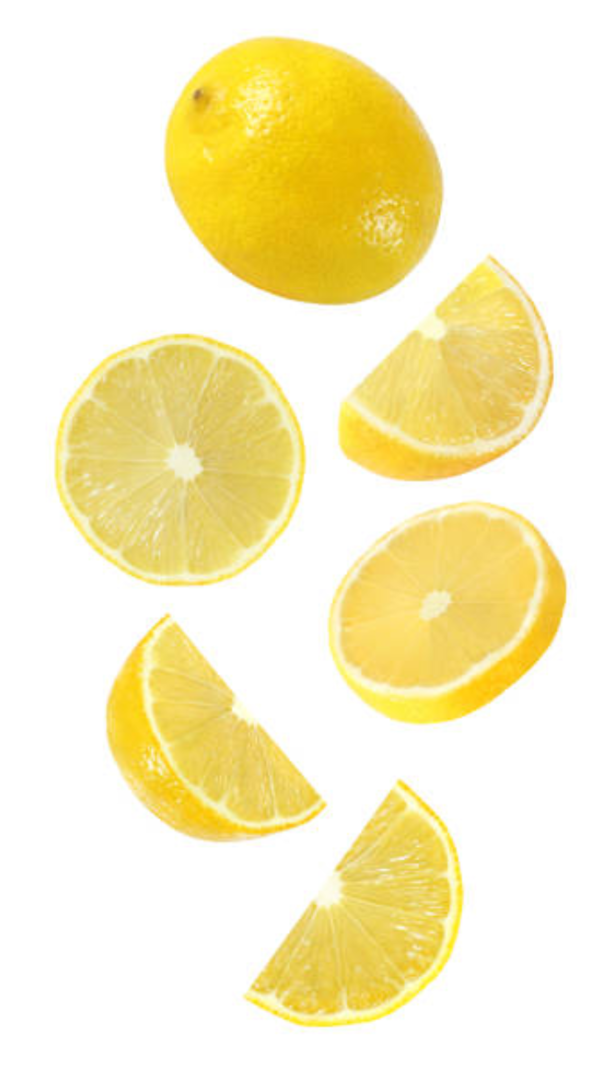- News
- Education News
- India Schools Online News
- 4 Awesome iPad Apps That Teach Kids How to Code
Trending
4 Awesome iPad Apps That Teach Kids How to Code
This article highlights the importance of early childhood programming and reviews the top 7 coding apps for kids on iPads, including ScratchJr, Tynker, Kodable, Robozzle, Swift Playgrounds, Think and Learn: Code-a-Pillar, and Lightbot. These apps engage young learners in coding through fun, interactive games, fostering problem-solving, creativity, and logical thinking.
Coding practice is not confined to computer engineers alone but is an important component of the 21st-century learner’s tool kit.
Early childhood programming with coding not only
develops problem-solving skills
but also creativity and logical thinking in children.The good news? the term ‘coding’ doesn’t necessarily have to make us think of boring school homework, does it? Games on iPads are perfect;
children are able to learn programming while playing with tablets.
If you are now a parent who is willing to start developing your child’s technology skills, this list of the 7 best coding apps for iPads brings with it a fun approach to computational thinking.
Discover The 7 Best Coding iPad Apps For Kids
best coding iPad apps for kids
to the 7 best ones as follows:1. ScratchJr
- What It Offers: Using colourful Drag-and-Drop blocks, ScratchJr helps children learn how to create their own interactive stories and games. The lack of typing is especially good for kids who will be able to easily use the system by dragging objects on the interface.
- Learning Focus: The app covers, or at least introduces, some of the most basic concepts of coding including sequencing, loops, and events. By testing, kids understand the interaction of commands in order to create one object from another.
- Why Kids Love It: Children stay engaged because of the brightness of the images, the ability to make avatars for the characters, and the joy of watching the created story.
- Bonus: Unlike most computer science toys, it encourages kids not only to code but to invent a story as well, which makes it an all-rounded learning toy.
2. Tynker – Learn to Code
- What It Offers: Starting with graphical-based block coding and simple drag-drop systems up to real text-based programming languages like Python and
JavaScript , Tynker adapts to your child. The available content includes coding games, exercise tutorials, and the fun way of Minecraft modding. - Learning Focus: It begins with visual programming suitable for kids and escalates to real programming languages and thought processes encompassing issues, solutions, and computing.
- Why Kids Love It: There is a lot of creativity in gamified learning that keeps kids engaged especially because there are fun incentives that accompany each step of learning.
- Bonus: Tynker allows students to engage in
STEM curriculum and may actually prepare children for coding challenges such as coding hackathons.
3. Kodable
- What It Offers: When they are playing computer games, children help the visually indistinct characters called “Fuzzes” find their way through different mazes using such commands as drag-and-drop. In doing so, the learners get to the next level having uncovered new ideas and achievements.
- Learning Focus: Kodable bases its concepts on the formation of logical thinking, conditionals, loops, and functions as basic as for the age of 4 years.
- Why Kids Love It: The characters and the level of difficulty of the problems make it seem less of a lecture and more of a playground.
- Bonus: For homeschooling, Kodable also offers lesson plans for parents or educators making it perfect for classroom use.
4. Robozzle
child has to program to solve puzzles.
- What It Offers: Robozzle is a social puzzle application through which kids program to solve a variety of problems that become more complicated as the user advances. The current levels include those generated by other players and this means that there are levels available for as many as you can solve.
- Learning Focus: The app brings concepts such as recursion, for and while loops, and conditional statements, in a practical manner.
- Why Kids Love It: Every sound puzzle feels like a new game, and there are always puzzles created by other people.
- Bonus: For children, who like to solve different tasks and try to use different approaches and strategies, Robozzle is a perfect fit.
5. Swift Playgrounds
coding language to build iPhone applications.
- What It Offers: Out of funny games and exciting quizzes, children discover the terms used in Swift programming language and basic imperative language commands. They can also do actual coding projects as they progress to the next level of learning.
- Learning Focus: Swift Playgrounds goes beyond block coding to teach text-based programming, providing a stepping stone to real-world app development.
- Why Kids Love It: The nicely designed graphic of the app and rich set of tasks make learning pleasant and akin to playing a game.
- Bonus: Since Swift is used in professional app development, it is a great app for senior kids who want to become app developers someday.
6. Think and Learn: Code-a-Pillar
- What It Offers: Stemming from the Code-a-Pillar toy, the application lets the children control a virtual caterpillar through diagrams of commands. It is natural and aims at building an interactive environment which promotes learning skills at short and specific ages.
- Learning Focus: The main learning orientation of Code-a-Pillar is on sequence and decision-making with components that are fun and engaging.
- Why Kids Love It: The use of a cute caterpillar character and easy-to-learn controls with which children of tender age can understand and operate.
- Bonus: It encourages coding, as well as thinking and analyzing, in something that children enjoy.
7. Lightbot
teaches coding without them even realizing it as they enjoy fun puzzles.
- What It Offers: Players guide a robot through various puzzles by programming its movements. The game starts with simple tasks and progresses to complex challenges involving loops and functions.
- Learning Focus: What I like about
Lightbot , it teaches algorithmic thinking, planning and debugging on its own simplistic level, which is easily understandable by children. - Why Kids Love It: Nonetheless, the aspect of having puzzles and cute images makes children play while at the same time they are learning.
- Bonus: The app is adjusted to as many age levels, so that is ideal if the family has children of different ages.
Conclusion
From cute games to actual coding programs, all of the
apps can teach the kids programming in a fun and engaging manner.
Begin with one of these apps and your child will go on the path of discovery and creativity on a learning app.
Whether a kid is developing stories using ScratchJr or using Lightbot to solve puzzles, this is where the journey to learning coding starts. It is time to download and start exploring?
The good thing is that it can go on and on and on!
End of Article
FOLLOW US ON SOCIAL MEDIA