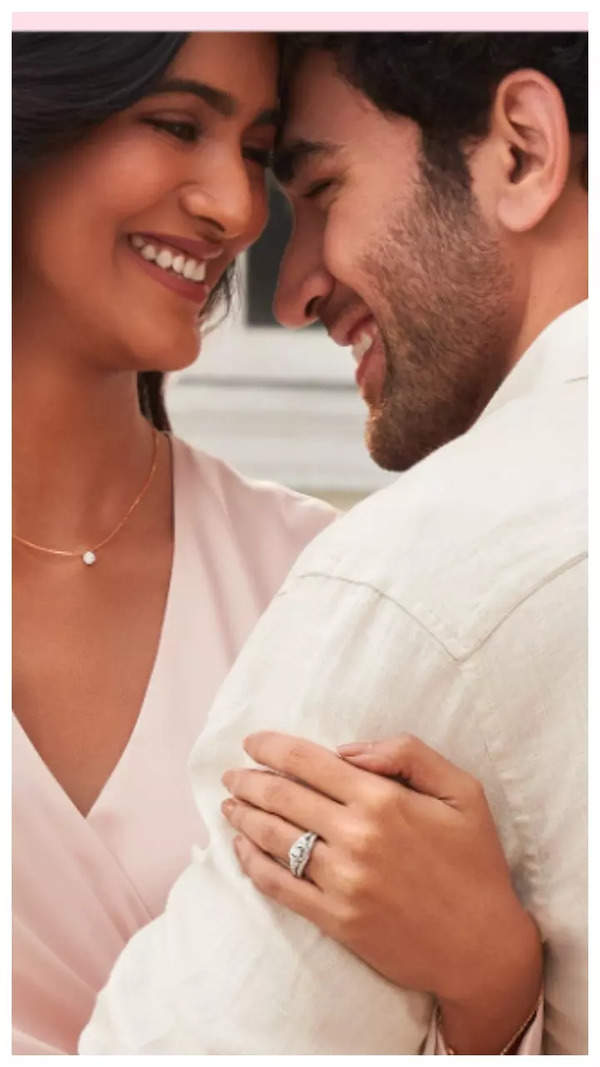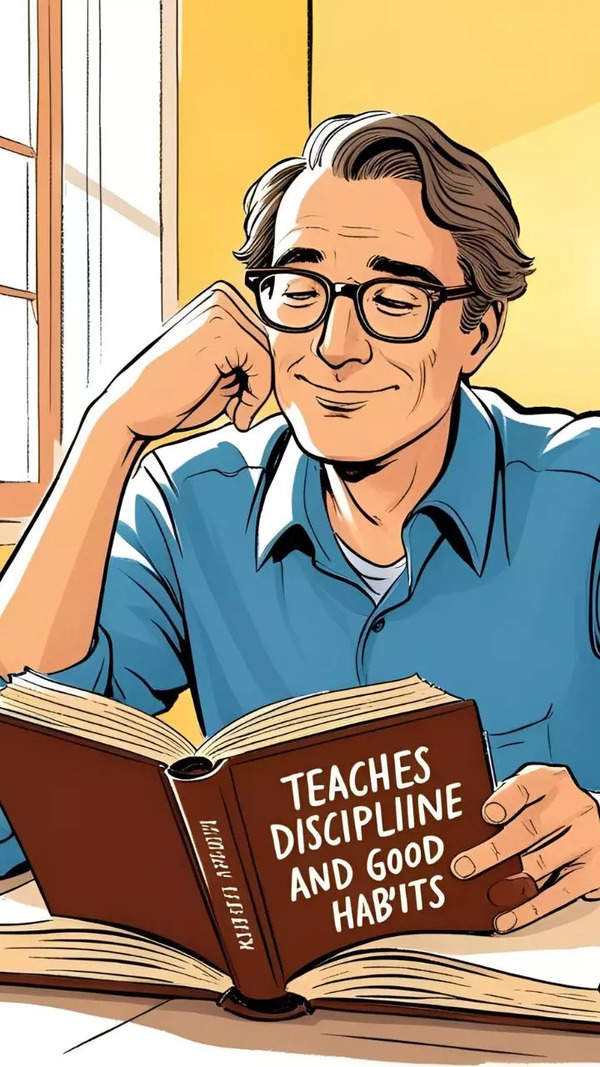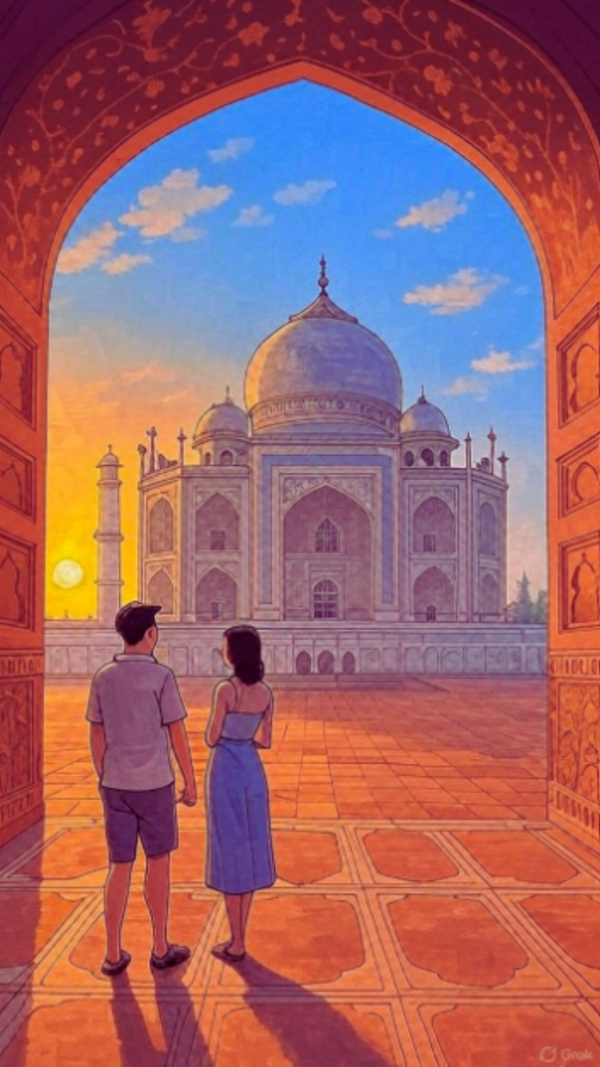- News
- Education News
- India Schools Online News
- Cybersecurity for Protecting Your Schoolwork: Most Powerful Tips for Digital Age Students
Trending
Cybersecurity for Protecting Your Schoolwork: Most Powerful Tips for Digital Age Students
Students increasingly rely on digital platforms for online schooling, necessitating robust cybersecurity measures. Key tips include using strong passwords, enabling two-factor authentication, updating devices, being cautious with emails, securing Wi-Fi, regularly backing up work, not sharing personal information unnecessarily, installing antivirus software, and staying informed about the latest cybersecurity practices.
In the world of online schooling, students are increasingly relying on digital platforms to complete assignments, attend classes, and collaborate with classmates. While the convenience of online schools offers great flexibility, it also presents unique challenges in terms of cybersecurity. As students, protecting your personal information, schoolwork, and online accounts is more important than ever. Here are the most powerful cybersecurity tips to help you safeguard your online schooling experience and ensure your schoolwork stays protected in the digital world.
Use Strong and Unique Passwords for Your Online School Accounts
Since you likely have multiple accounts for different online schools and platforms, using a password manager can help you securely store and organize your passwords. A password manager can also generate strong, unique passwords for you, making it easier to maintain robust security across all your online school accounts.
Enable Two-Factor Authentication (2FA) for Your School Accounts
Keep Your Devices Updated for Online Schooling Security
As a student, it may be tempting to skip updates because they can take time, but doing so can leave your devices open to cyber threats. Make sure your devices are set to automatically install updates or check for updates regularly. A quick update can help protect your schoolwork and personal information from being compromised.
Be Cautious with Emails and Links Related to Your Online Schooling
As a student, be cautious when receiving emails or messages from unfamiliar sources, even if they appear to be from your online school. Always double-check the sender's email address and avoid clicking on any suspicious links. If you're unsure about the legitimacy of an email, reach out to your online school’s support team or your instructor directly through official channels to verify.
Secure Your Wi-Fi Connection During Online Schooling
If you must use public Wi-Fi, consider using a Virtual Private Network (VPN). A VPN encrypts your internet connection, making it much harder for anyone to intercept your data while you're engaged in online schooling. This extra layer of protection ensures that your schoolwork and personal information stay safe while working remotely.
Backup Your Online Schoolwork Regularly
Many online schools provide cloud storage as part of their service, which is a convenient and secure way to store your schoolwork. By regularly backing up your assignments and projects, you ensure that even if something happens to your device, your hard work will be safe and easy to recover.
Be Mindful of Personal Information in Online School Settings
In your online school accounts, avoid sharing sensitive information such as your full address, phone number, or social security number unless absolutely necessary. Additionally, ensure that you’re only connecting with classmates and instructors through official online school platforms to reduce the risk of exposure to potential cyber threats.
Install Antivirus Software on Your Devices
Many antivirus programs are available for free or at a low cost, and they can provide crucial protection against the latest cyber threats. Keep your antivirus software updated to ensure it provides the most effective protection for your online schooling environment.
Educate Yourself on Cybersecurity Best Practices
By educating yourself on the latest cybersecurity trends and tips, you’ll be better prepared to protect your personal data and schoolwork from cybercriminals.
End of Article
FOLLOW US ON SOCIAL MEDIA