What is IT automation? A complete guide for IT teams
IT automation is the use of instructions to create a clear, consistent and repeatable process that replaces an IT professional's manual work in data centers and cloud deployments. Automation software tools, frameworks and appliances conduct processes with minimum administrator intervention. The scope of IT automation ranges from single actions to discrete sequences and, ultimately, to an autonomous IT deployment that takes actions based on administrative requirements, user activities and other event triggers.
IT automation has become the performance standard for today's business IT infrastructures at the technical and operational level:
- At the technical level, IT automation delivers repeatable results with little human intervention, enabling administrators to perform time-consuming, resource-intensive and error-prone tasks faster and with greater consistency -- often increasing IT support performance and saving money.
- At the operational level, the consistency and explainability required of IT automation ensures automated tasks are well documented, well understood and meeting prevailing industry, regulatory and legislative requirements so businesses can meet their compliance obligations.
IT automation is sometimes used synonymously with the term orchestration, but while the two are aligned, they refer to different functions. Automation accomplishes a task repeatedly without human intervention. Orchestration is a broader concept in which the user coordinates automated tasks into a cohesive IT and business process or workflow.
IT automation is undergoing a transformation today as it merges with AI and machine learning (ML) technologies to become what's known as intelligent process automation. These technologies bring greater flexibility to IT automation, enabling businesses to meet changing needs or corner cases without the arduous process of reviewing, updating and testing automation elements.
This comprehensive guide examines all aspects of IT automation, including benefits, challenges, technologies and trends. Readers will also get a big-picture analysis of what IT teams must do to build a business case for automation, integrate AI-infused tools into their processes and achieve workflow orchestration on a grand scale. Hyperlinks, research and comments presented throughout this page connect to related articles that provide additional insights, new developments and advice from industry experts critical to implementing a successful IT automation business strategy.
How IT automation works
IT automation relies on properly installed and configured software tools to define and conduct a prescribed series of detailed actions that are invoked manually or by an external trigger, such as a change in IT capacity demand.
IT automation replaces a series of actions and responses between an administrator and the IT environment. For example, an IT automation platform such as Microsoft Windows PowerShell combines cmdlets, variables and other components into a script to mimic the series of commands and steps that an administrator would invoke, one line at a time, through the CLI to provision a VM or to create a backup process. An administrator can achieve a more complex IT automation outcome by combining multiple scripts into a series. These limited-scope automation processes are most beneficial when they replace a task that an administrator must perform frequently, eliminating many common errors caused by typing each command line manually.
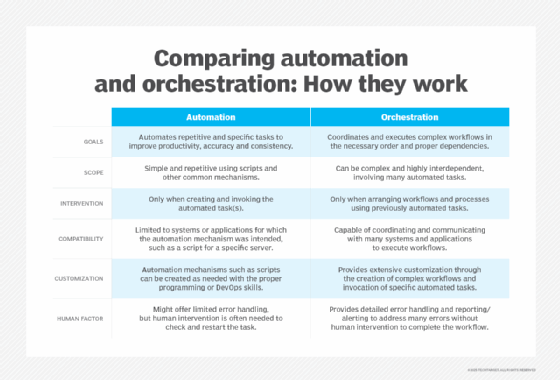
Enterprise-class IT infrastructure automation tools trigger actions in response to thresholds and other situational conditions in the IT environment. Advanced IT automation tools oversee the configuration of systems, software and other infrastructure components; recognize unauthorized or unexpected changes; and automatically take corrective actions. If a workload stops responding, for example, automated steps kick in to restart the workload on a different server that has available capacity to run it. When IT automation is set to enforce a desired state of configurations, the tool detects changes in a server's configuration that are out of spec and restores it to the correct settings.
From a practical perspective, IT automation involves four broad phases:
- Analysis. All automation starts with a clear understanding of the manual task or process that needs to be automated and typically involves a detailed assessment from IT administrators and other task stakeholders.
- Implementation. Once the task is understood, it can be translated into a series of instructions (like the creation of other software) loosely dubbed an automation element. A task, for instance, might be translated into a series of cmdlets for use in PowerShell.
- Integration. An automation element must be tested and validated to ensure it is triggered and it performs and delivers suitable outcomes properly. Once validated, the automation element can be integrated into the automation platform for normal use.
- Maintenance. Automation elements are never static and will often change over time as the IT environment, resources and business needs change, such as when implementing a new server or data storage path. Automation elements must be reviewed and updated regularly, often resulting in new versions that are subject to common software version control methodologies.
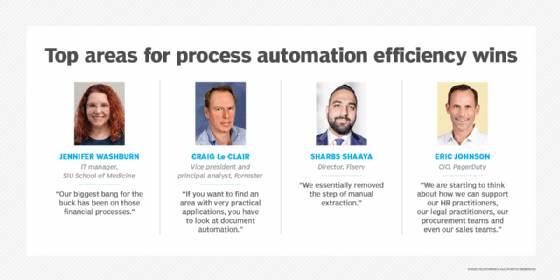
What IT automation is used for
IT operations managers and teams can use IT automation for several tasks, including the following:
- Resource provisioning. Deploying new virtualized servers, creating storage volumes and connecting networks are just a few routine provisioning exercises that IT administrators must accomplish. IT automation can vastly accelerate most of these provisioning tasks so new IT environments can be implemented in a fast and repeatable manner.
- Cloud provisioning. Like resource provisioning, IT automation can be used to provision CloudOps resources for workload deployments and other outcomes such as cloud billing or report generation. As with traditional resource provisioning, automation ensures repeatable outcomes every time with faster results and fewer human errors.
- System configuration. Often part of provisioning tasks, configuration can ensure a provisioned resource is prepared and set up in a desirable manner to accommodate application, business, infrastructure and security needs. Configuration automation is also a common aspect of IT change management strategies.
- Infrastructure management. Countless tasks are used to manage an IT infrastructure -- from regular data backups and data retention to system and application reporting to ensure important management tasks are executed with the same consistency and predictability as other IT tasks.
- Incident management. Using automation to respond to major incidents helps enterprises restore service faster and with fewer errors. IT automation lets businesses reduce the duration and costs of such incidents for themselves and their customers. An incident management ticket in response to an outage, for example, can be quickly created and assigned to the appropriate person or queue through automation.
- Application deployment. Whether businesses use traditional or continuous integration and continuous application deployment approaches, automating essential tasks and capabilities -- particularly during testing -- can help them successfully deploy their applications. Automation helps businesses progress from commit and build to testing and deployment in a more systematic manner, improving efficiency and throughput while reducing the chance for human error. By using IT automation, businesses can deploy their applications with confidence, configure necessary services from the outset and retrieve their applications and artifacts.
- Security and compliance. IT operations managers can use automation to define and enforce security, compliance and risk management policies as well as remediate any issues by building them as automated steps throughout their infrastructures. Automation enables IT operations managers to keep security at the front of their IT processes and to be more proactive in their security efforts. Incorporating standardized, automated cybersecurity processes and workflows makes compliance and auditing easier. Similarly, automation can be triggered by security events that can initiate an immediate and consistent response to detected security threats.
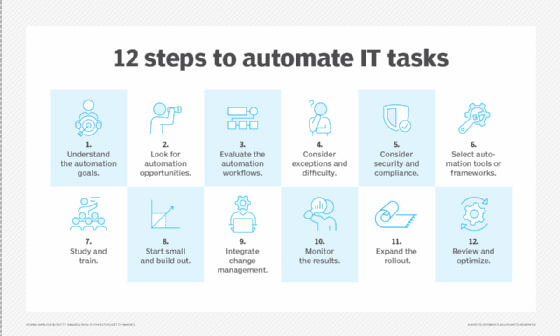
Benefits of IT automation
IT automation provides process efficiency and consistency, business agility, compliance, AI assistance and lower costs. More specifically, IT automation offers the following benefits:
- IT automation, real-time data and analytics empower companies to quickly adapt to the changing business environment, extend their reach to new locations and target different demographics.
- With the demands of today's distributed public, private and hybrid operating environments as well as the movement of data, applications and workloads among clouds, IT automation systems enable businesses to handle higher workloads and data transactions without compromising performance.
- Automating tedious, repetitive, manual tasks and streamlining processes reduce time spent and costly errors by eliminating the human factor, improve consistency and accuracy, speed up response times by IT teams as needs arise and free up workers to focus on more important, complex projects.
- IT automation platforms with embedded AI and ML capabilities can do more than automate repetitive rules-based tasks. With the advent of generative AI (GenAI) and agentic AI, these platforms can help solve problems, broaden the scope of automated tasks and provide better support for developing technologies.
- Different IT administrators perform the same task in different ways, and even the same administrator handles a task differently from one time to the next. For corporate governance and regulatory compliance, an IT automation strategy helps ensure consistency in IT operations, regardless of the administrator on any given day.
- IT automation tools must be compatible with systems, software and other elements across potentially diverse IT environments. Integration with higher-level orchestration tools rolls tasks together under governed workflows.
- The orchestration of automated tasks provides detailed reporting and visibility into the processes and workflows to identify anomalies, make necessary adjustments and ensure uninterrupted operations.
- Automated frameworks and ML tools can automate workflows and repetitive tasks used in systems management and network maintenance to help companies improve their security posture.
- Automating repeatable tasks can lower costs for infrastructure management, cloud services, application deployment, test environments and security incidents.
- Business users with fewer technical skills or without the assistance of IT professionals -- sometimes known as citizen developers -- can create web apps, mobile apps and workflows using low-code/no-code platforms and AI code assistants.
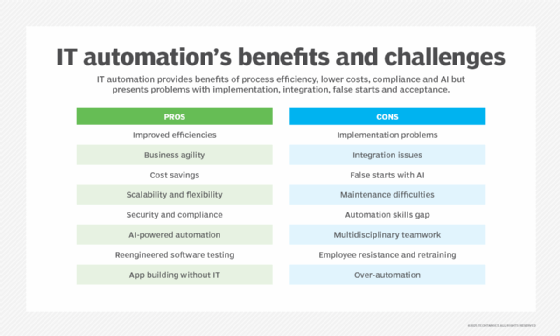
Challenges of IT automation
IT automation's positives don't always guarantee results. IT teams must be competent and skilled in using IT automation tools to translate behaviors into concrete procedural steps. If not, IT automation can pose several challenges, including the following:
- Establishing an automated task requires a clear understanding of technical and business goals, which can take time, effort and expense to create, review, validate and update.
- Although automated tasks can be simple and straightforward, some tasks might be extremely complex and demand extensive expertise to implement properly -- especially for businesses with legacy systems on-premises, multiple platforms and large volumes of data.
- Businesses often need to invest in API management software and integration platforms because legacy automation tools might not support APIs for cloud services.
- Automation trades flexibility for speed and efficiency, making it challenging to update automation elements or respond quickly to changing business needs and unexpected events.
- IT automation systems can be prone to error and might require modifications, and an automated error by its nature proliferates much more quickly than a manual error. Also, changing requirements, unstable interfaces and code updates can make maintaining and fixing IT automation more difficult than implementing it.
- Building an automation team can require staff with specialized skills in automation design, cloud architecture, infrastructure and capacity management, systems automation, software development, security automation, testing frameworks and AI.
- IT process automation could change how some IT departments and other employees perform their jobs. These changes could require extensive collaboration and a willingness to develop new skills around AI usage and task optimization.
- Some businesses can fall into the trap of over-automation -- for example, automating complex tasks that require manual intervention or investing in technologies without the necessary skill sets on board to implement them.
- In their rush to invest in IT automation, businesses might not take the steps to ensure the processes they're trying to automate are going to create a significant ROI.
- Automation elements are often dependent on underlying tools, platforms and frameworks – and, therefore, can result in vendor lock-in. Changing tool versions or adopting new tools could require reworking automation elements.
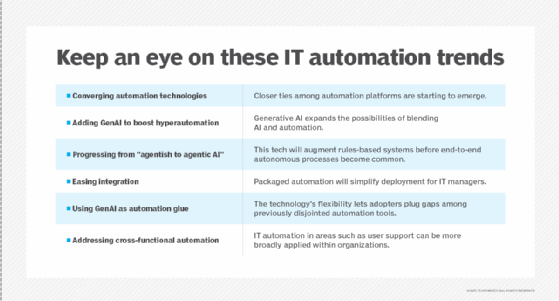
IT automation trends to watch
The common thread among IT automation trends is the convergence of technologies and the orchestration of processes and workflows from end to end as businesses shift their attention to more intelligent, efficient and interconnected business operations.
Along those lines, AI, GenAI and ML are playing key roles in the creation of smarter processes that adapt to more unpredictable situations. Though in their early stages, these technologies embedded in automation tools and systems will provide process intelligence to graduate workflows from performing repetitive rules-based tasks to learning from experience and improving as they go. Meanwhile, some vendors are providing automation tools that combine various single-use technologies into all-in-one packages that address a wider variety of needs instead of offering disparate tools that IT teams have to stitch together.
Agentic AI is fast becoming the latest trend in automation. Intelligent AI agents are moving a step closer to humanlike behavior with the capacity to understand their surroundings, reason things out and immediately act on their own (with guardrails), which could accelerate productivity. Speculation in some corners pegs spending on agentic AI to increase dramatically in 2025 compared to 2024. Yet many businesses planning to increase their investments in automation are struggling to integrate agentic AI and AI agents into their processes. "Vague business objectives and premature integration in decision-making will create confusion," noted Forrester in its "Predictions 2025: Automation" report. "Determining the optimal level of autonomy to balance risk and efficiency will challenge business leaders. Integrating human oversight and ensuring reliable access to enterprise data for AI agent training are additional hurdles."
Despite the hurdles, IT spending -- including on automation -- shows no signs of slowing. Gartner forecasts worldwide IT spending to reach $5.6 trillion in 2025 -- a 10% increase over 2024. The research firm points to GenAI as the catalyst, although IT spending won't necessarily be focused on GenAI itself or its functionality embedded in systems, but instead more concentrated on data centers, devices and software.
Beyond agentic automation, GenAI's tentacles reach into several areas of automation, including a resurgence in the concept of hyperautomation, which combines AI, ML and robotic process automation (RPA). GenAI-infused tools can help ensure smoother, more cohesive end-to-end processes by working with legacy systems and gluing together once-isolated parts of automation.
One notion being disseminated in some quarters is that GenAI will replace RPA. But automation is more about the convergence of technologies. RPA is shedding its role as a one-dimensional rules-based system limited to simple, repetitive tasks and instead taking on greater intelligence by integrating with AI and learning to adapt to its environment.
In that vein, orchestration -- separate from, yet closely interrelated with, automation -- is also expanding its role with the integration of AI. While automation defines each task to be performed, orchestration can assemble arrays of individual tasks to build complete, complex workflows in the appropriate order, at the correct time, using the desired resources -- the ultimate IT and business automation goal. AI-driven orchestration can execute these tasks with a high degree of autonomy, fewer errors, more accuracy and greater speed than manual implementations, so IT teams can successfully accomplish far more work in the same amount of time. AI also provides detailed reporting, visibility and analysis, so orchestrated workflows can deliver predictable and repeatable outcomes that help companies demonstrate their security, compliance and business continuance preparedness.
Also trending is no-code/low-code automation, which enables users to create their own workflows without expertise in programming, and security automation, which can detect and respond to incidents. Another trend, edge computing, brings data closer to the source for real-time analysis. And business ecosystem automation is an overarching concept of using technology to streamline and automate processes within a network of interconnected businesses, partners and customers.
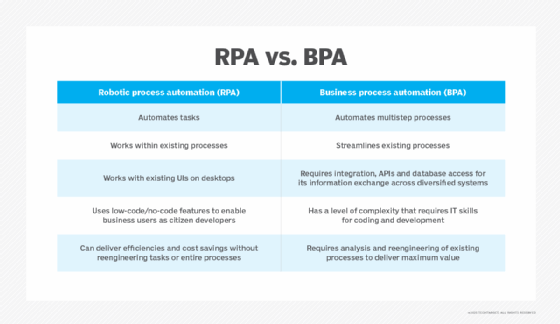
IT automation vs. other types of business automation
IT automation and other types of business automation work collectively to expedite tasks and processes that were done manually in the past. Businesses, for example, might use IT automation to transition from a legacy paper-driven and time-intensive HR onboarding process to an automated and online onboarding platform.
Consequently, automation has been embraced across several different areas of businesses beyond IT. Although the underlying concepts of automation apply regardless of the business area, resulting in overlapping purposes, each of the following automation types is on a mission of its own:
- IT automation is a broad term that's often combined with business task automation. An automated IT workflow can accomplish a strictly IT task, such as provisioning additional storage to a VM, or a business task, such as creating a new user account on the corporate email system.
- Task automation is more focused, using technology to perform repetitive or routine tasks automatically with little or no human intervention to improve efficiency, minimize mistakes and reduce errors.
- Network automation uses intelligent software to automate the management, configuration, deployment, testing and operation of physical and virtual devices to improve efficiency, reduce human error and lower Opex. In the era of distributed operating environments, more businesses are focused on automating IT networking operations, which encompass time-consuming network monitoring, optimization and maintenance.
- Process automation improves workflows, typically in factories and other settings where the same task or series of tasks occurs repeatedly. Process automation can be applied in IT, HR, finance, legal and other aspects of the enterprise.
- Business process automation (BPA), or business automation, is the application of IT automation to achieve goals such as increasing worker productivity and lowering operating costs.
- Robotic process automation is a rules-based software technology that makes it easy to automate digital tasks. Users create software robots called bots that mimic how humans complete a digital task and execute business processes.
- Service automation uses technology to deliver services, such as access to a CRM, ERP, or other business application, in an automated manner, making IT automation and service automation essentially the same.
- Kubernetes automation is an open source system that simplifies the configuration, deployment and management of pre-packaged container components underpinning enterprise applications. It can also streamline the provisioning of data and AI infrastructure.
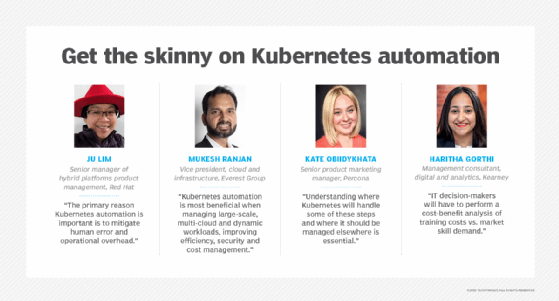
IT automation tool categories
IT automation tools, platforms and frameworks cover the gamut of business operations from individual, repetitive tasks to entire workflows and processes, including testing, configuration management and orchestration. IT automation software typically requires some ability to code, since most of these tools lack the low-code, drag-and-drop functionality to configure automated workflows.
The sheer number of IT automation tools can complicate the selection process. Selecting the wrong tool can result in improper deployments, workflow disruptions, lost productivity, increased costs and tool sprawl. It's important to understand the various categories of IT automation tools and their applications, with consideration geared toward business needs, system integration, scalability, compliance demands, degree of difficulty and performance monitoring. The following are basic IT automation tool categories and their distinct functions:
- Provisioning software can complete processes such as setting up user accounts and installing OS images on servers.
- Configuration management tools automatically define, apply and manage configurations within software systems. They're typically part of software development and deployment activities as well as change management processes.
- Workflow automation platforms automate business and technical workflows capable of managing multiple organized or sequential tasks and provide the foundation for orchestration tools and platforms.
- API management tools support API creation, publication, security and operation to control data and service access through a centralized gateway for developers.
- Software installation tools automate the installation and updating of software applications on servers or PCs.
- Continuous integration/continuous delivery (CI/CD) software consists of a toolset that automatically builds and deploys software as part of the software delivery process, from coding, to testing, to deployment.
- Monitoring and anomaly detection platforms can monitor applications and detect anomalies that might signal performance, application health and availability, or security issues.
- Virtual assistants such as chatbots and ChatOps tools automate many tasks commonly associated with addressing user requests.
- Task automation platforms are general-purpose RPA offerings that automate many aspects of daily business operations, including notifications, alerts, status updates and data movement and backup.
- Service desk/help desk automation tools streamline IT service desk/help desk processes to expedite user requests and ticket management.
- Governance and compliance software manage regulatory and legal issues such as digital rights control, data security and protection, business continuity and disaster recovery, as well as legal records and documentation.
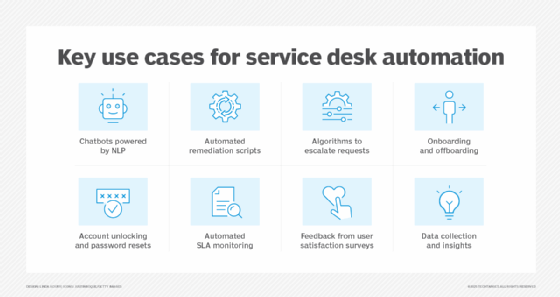
Major IT automation vendors
Many vendors dot the IT automation landscape. Some are dedicated to specific automation tools, while others are major technology providers offering automation as part of wide-ranging product offerings.
Microsoft's offerings include System Center 2016 Orchestrator and Service Manager for automating IT infrastructure tasks and managing service desk functions; PowerShell, an object-oriented automation engine and scripting language for system configuration and task automation; and PowerShell Desired State Configuration for automating Windows and Linux OS configurations.
Some automation vendors offer more narrowly focused product lines. Broadcom's Server Automation automates the provisioning, patching and configuration of OSes, storage resources and application components across distributed clouds. BMC Software's BladeLogic Server Automation, which provisions, configures, patches and maintains physical, virtual and cloud environments, includes preconfigured compliance policies for the Center for Internet Security, Defense Information Systems Agency, HIPAA and other regulations.
In addition, Red Hat offers Ansible, an open source IT automation framework that uses code-based configurations to automate common IT workflows. Pulumi's open source IT automation platform enables users to define processes and configurations using a variety of programming languages. Other automation vendors include Chef Software, Puppet Labs, SaltStack and IBM's HashiCorp. Their tools support software development and deployment integrated with infrastructure configurations, sometimes called infrastructure as code. Users can create and support consistent workflows from development to IT operations.
IT professionals who don't want to manage processes using code can use general-purpose BPA software instead. Zapier tool offerings can automate IT workflows in areas such as ticketing, incident management and user provisioning. ClickUp's project management platform offers workflow automation capabilities for soft IT processes like assigning ownership for tasks and reporting on the status of software delivery processes. Kissflow's no-code development platform helps business users create software applications that can automate IT assets tracking and ticket assignments for help desk teams. ProcessMaker's no-code approach can support common IT automation tasks such as reporting and ticket management.
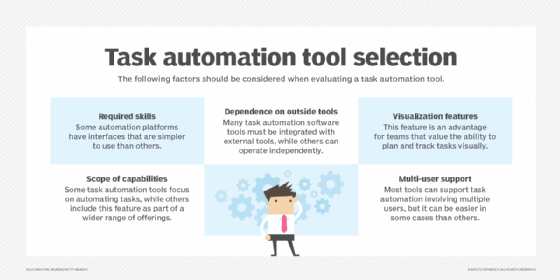
The role of AI and ML in IT automation
When a task translates into an automation element, it's executed continuously without change. While that's a key benefit of IT automation, the fixed nature of the task can also be an impediment to flexibility. AI and ML embedded in IT automation tools provide more context and flexibility based on business needs and behaviors. These technologies have propelled IT automation beyond repetitive rules-based tasks into the realm of integration, scalability, data analysis, decision-making, continuous monitoring and orchestration of processes and workflows.
AI and ML add a layer of intelligence that transforms IT automation from simple task-oriented machine applications into more sophisticated juggernauts that can learn from data, identify patterns, make predictions, bring together disparate siloed tasks and processes, and take on more complex work without human intervention. Energized by GenAI, agentic AI, embodied AI and virtual assistants, the concepts of orchestration and autonomous work as mainstream practices are moving closer to reality.
In addition to vendor-supplied AI-infused tools, many technology companies are building AI, ML and natural language processing (NLP) into their enterprise automation platforms, including "copilots" that can help streamline automation development and automate some manual testing processes. In addition, AI-powered tooling is blurring the lines between IT automation and business process automation so IT can focus more on innovation and projects tied to revenue growth, while nontechnical business users develop applications using low-code and no-code interfaces.
More specifically, AI, GenAI, agentic AI, ML and NLP enhance the capabilities of IT automation in several process and workflow applications, including the following:
- Upgrading and solidifying the ongoing strategy of streamlining IT and business operations through the automation and orchestration of tasks, processes and workflows.
- Detecting workflow problems and preventing costly repairs and disruptions through predictive analytics and maintenance.
- Quickly spotting network- and security-related anomalies, securing connectivity and helping plan, maintain and scale networks.
- Handling large volumes of customer inquiries, providing instant support, resolving common issues and freeing up human agents for more complex tasks.
- Generating and executing test cases, analyzing code for defects, performing test analysis, improving software quality and accelerating development cycles.
- Extracting data from unstructured or semistructured documents such as invoices, contracts, and emails; streamlining workflows; and reducing manual data entry.
- Improving supply chain processes by predicting demand, identifying bottlenecks, optimizing logistics and improving inventory.
- Interpreting and creating text and images with simulated human intelligence, answering customer inquiries and improving IT and business decision-making.
- Reigniting the concept of hyperautomation, where companies can scale, integrate multiple technologies, proliferate them and continuously improve a maximum amount of business and IT processes.
- Democratizing IT automation so that small and midsize businesses can better afford to upgrade their operations to compete with larger enterprises.
There has always been a dark side to AI since the 1950s when science fiction readers and moviegoers were treated to gloom and doom scenarios of robots threatening mankind's dominance. Speculations and fantasies were slapped with a dose of reality when ChatGPT and GenAI interfaces burst on the scene amid accusations of plagiarism, inaccuracies, deepfakes, phony content, lack of transparency, copyright violations, blatant lies, malicious activities, weird chats, hallucinations and just plain gibberish.
AI in IT automation depends on trusted, accurate data that's readily available, which can be a challenge to attain. In addition to inaccurate data, automated bias in training data that's used to build business models can prove fatal to AI outcomes and disrupt automation plans and processes. Along these lines, GenAI activities can pose security risks when sensitive data outside of internal firewalls is fed into large language models (LLMs). Also, data preparation for ML models used for automation projects can be time-consuming for data scientists, engineers and ML practitioners in an environment where many AI projects have been shown to fail.
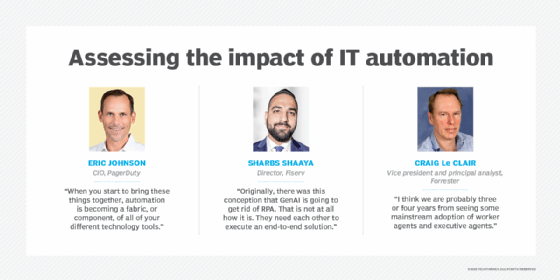
How to build a business case for automation
IT has evolved from a business burden into a vital business service that must support and keep pace with constant change. Traditional, manual IT management can't meet today's business needs, and technologies such as automation and orchestration have become indispensable to facilitate the modernization of business processes.
Businesses are well aware of the critical importance of keeping up with the Joneses when it comes to productivity and the bottom line -- not to mention navigating the gauntlet of increasingly complex and proliferating regulatory constraints. Therefore, building a convincing business case to transition from traditional, antiquated, manual operations to automated, efficient, cost-effective processes and workflows should be a slam-dunk for IT teams seeking the financial and moral support of C-suite executives. Right? Not so fast.
IT teams must do their homework and apply proof-of-concept principles to process and workflow modernization, which -- when done properly -- present the following advantages:
- Automation can deliver consistently successful outcomes without errors or oversights commonly associated with manual human intervention.
- Automation can handle greater workloads faster than manual human effort.
- Greater speed and less human intervention can reduce the business costs associated with many important tasks and workflows.
- With relief from the burden of time-consuming and repetitive tasks, professionals can focus on more strategic actions that are more valuable to the business.
- Automation's consistency helps ensure proper security checks and regulatory compliance requirements are implemented.
The business case should not only focus on proving the overall benefits of automation, but also zero in on the key areas most in need of automation and that are easiest to automate and measure to ensure early successes. A sound business case depends on an ongoing comprehensive strategy that encompasses every aspect of IT automation, including business goals, governance practices, tool selection and proper training. A well-designed strategy should detail and document the approach an enterprise will use to automate tasks, accelerate tasks and workflows across the infrastructure, reduce errors and delays caused by human intervention, and deliver necessary IT services faster and at lower cost than manual actions.
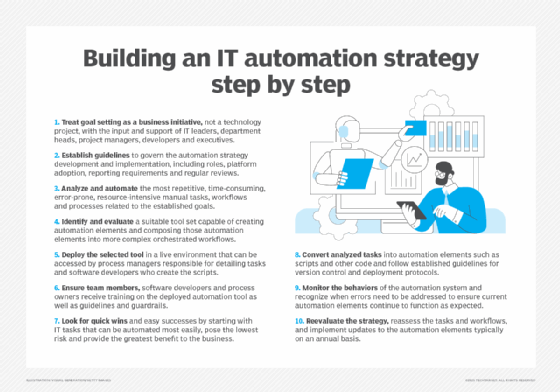
Best practices for implementing IT automation
The path to implementing automation is fraught with mistakes and waste. "Implementation is often piecemeal, resulting in a bottom-up, problem-solving strategy," Red Hat noted in its "Bringing automation to the enterprise" report. "When different departments in an organization use disparate automation tools, the lack of a centralized strategy can lead to inhibited content sharing and governance -- lengthening the time to reach the business goals that automation sets out to achieve."
Careful planning and a concerted effort are critical to implementing automation plans in a way that's meaningful and maintainable. Best practices for implementing IT automation include the following:
- Establish clear goals for the automation initiative, including problems the business is trying to solve and how automation tools and tactics will address those issues now as well as five years after implementation.
- Automation is not all or nothing. Target common and frequently performed tasks that consume the most resources, demand significant time and are most error prone.
- In addition to targeting a certain task for automation, consider the current workflows for multiple tasks companywide and seek common sequences or subprocesses for automation that can lead to orchestration.
- All tasks and workflows identified for automation should be carefully reviewed and approved by the various stakeholders, including IT, business, security and legal teams, to eliminate traditional silos of responsibility that can sabotage implementation.
- Evaluate IT automation tools, platforms and frameworks that best suit current and future automation projects. They can range from IT-centric tools to business workflow automation platforms.
- Implement a series of test projects so participants can learn about the tools and develop a working knowledge of automation development and implementation.
- Integrate IT automation tools with change management systems to ensure changes are reviewed, appropriate, implemented correctly by responsible teams and audited if necessary.
- Apply metrics or KPIs to objectively measure how automation affects the business. Monitoring also helps determine bottlenecks within the automated processes.
- Automate a small suite of tasks and workflows and prove automation's value to the business, then systematically automate additional tasks.
- Plan periodic reviews to revisit and revalidate automated processes, so automation maintenance is not neglected or treated as an afterthought.
IT automation teams: Roles, skills and cultural needs
Nowhere within an enterprise is collaboration of greater importance than IT automation, which powers everything from application development, to infrastructure deployment, to business processes. The core responsibilities of IT automation teams center on integrating systems, applications and data; creating scripts and APIs to connect systems; and automating tasks and workflows.
A typical IT automation team consists of stakeholders from practically every corner of the enterprise. They can include IT professionals, system automation specialists, cloud automation engineers, DevOps engineers, AI developers, security automation specialists, site reliability engineers, Agile coaches, integration engineers and business process engineers. These roles typically require experience in some of these practices: automation design, cloud architecture, infrastructure and capacity management, systems automation, software development, Agile and DevOps principles, security automation, testing frameworks, and AI and ML.
Fulfilling these roles could entail a wide range of technical skills and knowledge, such as scripting (Python, JavaScript, Bash and PowerShell); source code management; containers and Kubernetes; security; testing; observability; monitoring; networks; and business and industry. Additional important soft, or cultural, skills include leadership, problem-solving, collaboration, communication, storytelling and a focus on automation.
All these roles and responsibilities work together to ensure a continuous cycle of improvement in IT automation practices.
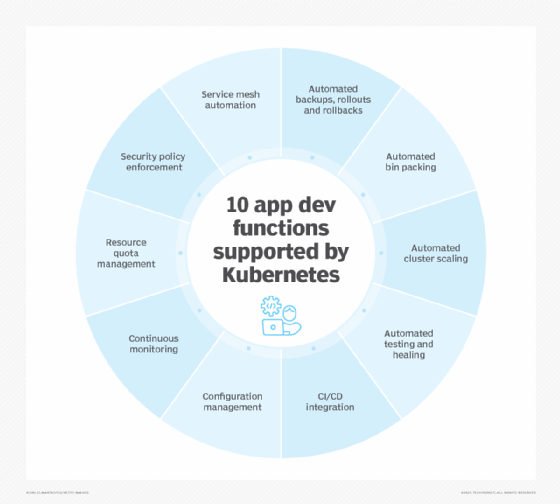
Future of automation
Various forms of AI, whether real or hyped, will continue to influence the future of IT automation. GenAI and edge intelligence will drive robotics projects. But don't expect GenAI, with its ability to create autonomous, unstructured workflow patterns and adapt to an unpredictable environment, to dominate IT and business processes anytime soon. Digital and RPA platforms will continue to orchestrate the core process according to their deterministic and rules-driven models, with an occasional boost from AI models.
The same goes for AI agents, as they make moderate strides in employee support applications. Interestingly, a significant amount of GenAI projects will focus more on employee relations than on customer relations because much of the customer data AI agents rely on to take actions is siloed. Also, customers still generally resist interacting with chatbots.
Embodied AI, with the aid of edge intelligence, is integrated into robots, enabling them to interact with and learn from their environment through sensors, motors and ML. Instead of following preprogrammed rules and workflows, these robots can sense and respond to their environment to handle more complex and unpredictable situations -- much like agentic AI systems are anticipated to do in automated processes.
Automation will be key to securing increasingly distributed operational environments, network traffic, and the movement of heavy data, applications and workloads among various clouds. AI-driven network automation is vital to observing network traffic for suspicious activity, ensuring least privilege access to business data and services, and responding in real time to a suspected cyberincident. Cybersecurity automation tools will need to be adaptable and insightful so AI can build context about network activity and react to changing business goals and needs.
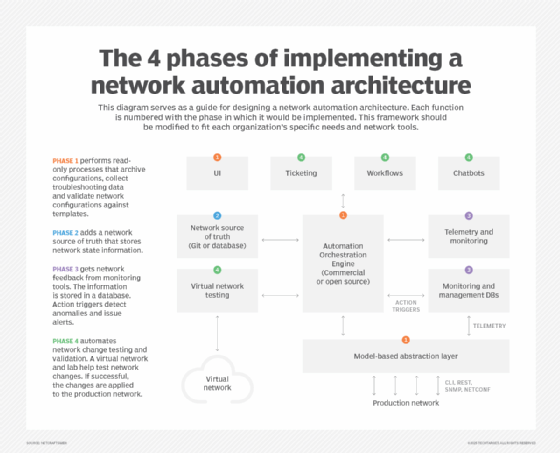
Business orchestration and automation technologies will converge into platforms that include aspects of RPA, digital process automation, integration platform as a service and low-code tools to take on a wider swath of business processes. These platforms will focus on orchestration, agent-building via prompts and new forms of agent governance.
Self-service automation will enable business users to build their own automatons using RPA software and eventually incorporate GenAI components. Citizen developers are expected to construct a significant portion of GenAI-infused automation applications, mainly developing initial workflows, creating forms and visualizing the process.
The concept of hyperautomation is making a comeback of sorts since Gartner first coined the term in 2019. AI and ML will provide a contextual understanding of complex tasks and decision-making across highly integrated IT, manufacturing and business environments, making automation more sophisticated and insightful across various IT and business processes.
Automation tools are continuously evolving for software development. CI/CD workflow tools are well-established, but future activity will emphasize automation at the code creation level. AI and ML are radically advancing low-code and no-code platforms, enabling the automated development and addition of complex code with far less need for human coding.
Automated coding can be readily supported by automated version control and software testing along the CI/CD toolchain, ensuring that code meets required quality and security standards and performs at expected levels. The resulting code can then undergo more complex user acceptance testing and organized deployment.
Internal LLMs with proprietary data and retrieval-augmented generation (RAG) capabilities hold even more promise for IT automation. RAG enables AI to retrieve real-time information while it's generating data.
Editor's note: This article was updated in 2025 to reflect the latest IT automation advancements and applications.
Linda Tucci, John Moore and Kim Hefner contributed to this article.
Stephen J. Bigelow, senior technology editor at Informa TechTarget, has more than 30 years of technical writing experience in the PC and technology industry.
Ron Karjian is an industry editor and writer at Informa TechTarget covering business analytics, artificial intelligence, data management, security and enterprise applications.
Kinza Yasar is a technical writer in the WhatIs group at Informa TechTarget and has a background in computer networking.







